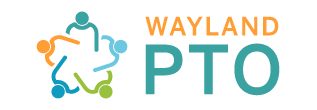Backpack Auction
Backpack Auction
To pay for winning Backpack Auction bids, click on the Donate button below to submit your payment. Please note that while payment is via PayPal, you do NOT need a PayPal account to pay. After clicking the Donate button, enter the total amount you would like to submit for all items won in the auction (plus any additional donation you would like to make to the PTO). You may then either pay with a credit card by filling in your contact and billing information or you can log in to your PayPal account. Before completing your transaction, you MUST click on the “Please provide item # and description” link on the checkout page and enter your winning item number(s) along with a brief description (just a teacher’s or business’s name is fine) for each item.